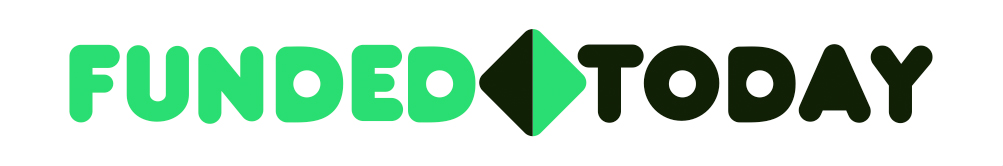
Are You Struggling to Upload Your Kickstarter Video Because it Isn’t in the Right Format?
Are you looking to make a Kickstarter video and want to be prepared?
We have the answer, either way:
Your Kickstarter video format needs to be in MOV, WMV, or MP4 in order to be uploaded to your campaign. MP4 is recommended because it will provide better video quality than WMV and more versatility than MOV.
There are two quick ways to turn your Kickstarter video format into an MP4 file. One way is done with YouTube, and the other way can be done with Adobe Media Encoder.
Youtube is an easy and convenient way to adjust the Kickstarter Video Format. When you download a video from YouTube, it will automatically make your video small enough to be uploaded to Kickstarter. Don’t worry about losing quality by downgrading the file size. Kickstarter is going to need to do this anyways to make the experience more efficient for viewers. Your video will still look great in your viewers' eyes as long as the footage is clear, to begin with.
You are now ready to upload your video to Kickstarter.
And if you haven’t created your video yet, we post plenty of resources here on our blog. If you don’t want to have to worry about learning all of the details, Funded Today can help you with your video and page creation as well. Let us take care of everything for you!
Funded Today understands crowdfunding Videos better than anyone else because we’ve worked on more campaigns than any other company. Funded Today has raised over $130,000,000 altogether for thousands of clients, so who would be better to partner with on your campaign?
The creative team at Funded Today is full of experts who know how to make a video that sells. Of course, great videos can’t sell bad products, but we can help you pivot there as well. Whatever your crowdfunding needs, Funded Today can help.